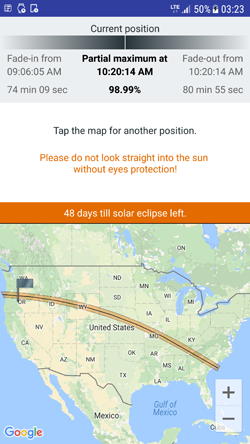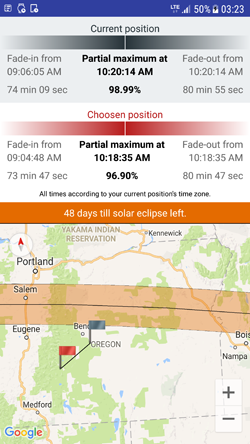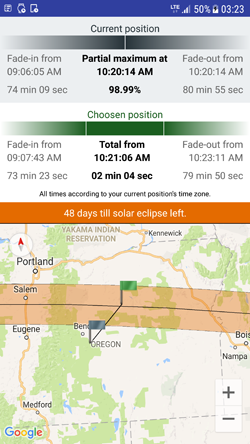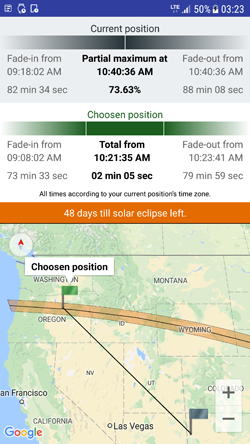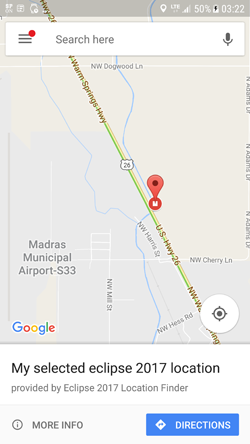|
Are you looking for a most easy way to find the best viewing position for the American total solar eclipse of 2017 August 21 - simply with your mobile device? Choose your best position for viewing simply by a tap on the map. Compare it with your current location conditions. Green colored flag indicate a better viewing condition, red colored flag means the opposite. Find out start time and duration of the partial or total eclipse for both positions. That's it. Enjoy yourself. 100% AD-FREE! |
||
| Eclipse 2017 Location Finder | ||
| *** Current version: 2.0.17 *** | ||